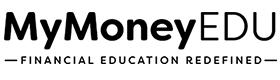9. Student Loans Challenge
Disclaimer: We apologize in advance for any grammatical and spelling errors in the slides.
About this module
In this module, I’m going to show you how to challenge student loans with the following reporting status
- Charged-off
- Collections
- Charged-off/Collections
- 120 days past due
Click here to use the DisputeEDU A.I. software
Template Generator
Sale Page Opt-In – ILB
Sale Page Opt-In – BCM
Full Video Transcript
Welcome to the student loans challenge letter module. So in this module, I want to break down specifically what student loan types you can challenge following this format. How to use this letter specifically, I’m going to show you in real-time and really how to address those pesky student loans that could be affecting your credit score that are negatively reporting. So here’s what we’re going to cover. So the very first thing I’m going to do is break down the data input format and why this is so important to include it in this way on your student loan. I’m also going to break down what type of negative reports student loan types you should include. So that way you’re only including these specific types, because there are student loans that are not in negative standing that you don’t want to challenge. Then I’m going to break down and show you a real-time how to use the letter generator to complete your student loan challenge request specifically per bureau.
Okay. So the data input format, this is really important. So notice we only want to include these pieces of data on our challenge letter. So if you’ve created previous challenge letters in the past or in this week then you’ve seen this before. If you’re creating student loans for the first time, or you just have student loans to address, this is what you want to include: your first name, your last name, your street number, only. Your street name only. So no avenue/street/road, anything like that. Your city only. Your state only. Your zip code only, then the name of the student loan, whether it’s public or federal, and the account number if you have that and if it’s applicable and the whole account number is not necessary, you just need the partial. Whatever is showing on your report. Notice, on the name section or the word section.
The first initial is capitalized. Then everything else is lowercase. That format is how you must enter it in on your letter. Okay? Now student loan types. So what type should we include here? So you already audited your credit report in week two, and you included these student loans. And if you’re watching this video, then you obviously have student loans that are in bad standing. So you’re only going to include student loans that have charge-off status, collections status. You may even see that that status is combined, that says charged off/collections status. It may be closed late 120 days late status. And it might say closed with charge-offs/collection status. So any of these derogatory statuses is what you want to include. You will not include student loans that are in deferment, that are in good standing, that have good payment history, that are in forbearance.
Do not include those student loans in this challenge because they are not negatively impacting you from a reporting perspective. So only include these types of student loans. Now let’s go ahead and get out of this. I’m going to show you how to complete the challenge letter right below this video using a template letter generator. So what you’ll do is scroll down right here. You’re going to start with the date that you’re completing this challenge letter. So whatever your date is, you would just scroll to that date and choose that. You’re going to choose the credit report data source. So assuming it’s SmartCredit, you would just select SmartCredit, and again, you’re going to enter in your name, following the format we just covered. You’re going to enter the email address because we will send these challenge letters to that specific email for that bureau. You’re going to type in the last four digits of your social security number, and then again, you’re going to put in your full address only with the street number, street name, city, state, and you can include the zip code for extra credit, but it’s not necessary, but let’s say we want to include it. Then our date of birth.
Again, make sure you start with the month that you were born first, then the year that you were born second, then the day that you were born third, in order for it to be inputted with that format. If you do not do it this way, it’s going to reset. Make sure you enter it that way. Then you’re going to choose the bureau. So let’s just say, we’re starting off with TransUnion. We choose TransUnion, and then you can just select any one of these tracking numbers. It really doesn’t matter. And then you can head over to your audit sheet and then you’re going to choose the student loan that you’re going to be selecting. So notice that we have all of our TransUnion selected here. So let’s just say that we have a Department of Education, and this is all what we were able to pull. Perfectly fine. Command C. We’re going to go back over here, command V and you get the point. So this student loan is on all four bureaus. I mean, these student loans on both bureaus. So we’re going to include it on both bureaus. All right. And copy, paste, copy and paste.
And then because the other fields are mandatory, we need to go in, hit the dot. We just need to put a dot there just so we can get that field filled out. Then once we have everything completed for our TransUnion, all we’re going to do is hit submit. And then we’re going to turn around and do the same exact thing for Equifax and Experian. So once we hit submit, it’s going to bring us to this welcome video, and then this video is going to show us exactly how to go access our challenge letters. We’ll follow that format, and once we are done, we’ll hit complete, and congratulations! You have completed your challenge for your student loans. I will see you in the next module.