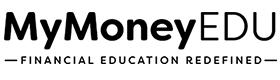7. Confirm 411 Listing
About This Lesson
In this lesson, we’re going to cover the following:
- Get Business & 411 Listings
- How To Accomplish The 411 Listings
Resources
Full Video Transcript
Welcome to this module. Confirm your 411 listing. So at this point you’ve already confirmed your 411 listing, or you’ve already set up your 411 listing. I can take anywhere between 24 to 72 hours. If you’re watching this video following the previous video, it’s totally fine. You’re still going to want to give it a little bit of time. So I’m going to walk you through the steps. Hopefully went through quickly, but if it didn’t just follow the steps after 24 to 48 hours. Okay? So the way we confirm the 411 listing is you just call to confirm the correct listing. On the 411 directory. And then when you dial 411 from a landline, just ask for your company name, okay? You’re gonna want to do this from a landline and then ask for the name of your company. And then you’ll just dial your area code and then whatever your company name is, and then ask for your company name, right?
And then that is going to be how you confirm the 411 listing. Now, a few other things, and this is fairly simple. Few other things I’ll recommend you do while you were attending the 411 listing. So if you just completed listing yourself is a few other business listings you want to be completed. You want to make sure that must be completed. So they’re free to register and easily we complete it. And these are mandatory listings to register. So you want to go over and set up yellow pages. This is free to do. Yellowbot and Yellowbot, SuperPages, Acxiom, Localeze and ExpressUpdate. So all of these can be done for free following the same exact format. You follow up to set up the 411 listing, go and get that knocked out. And then also Google maps. So go ahead and put the Google maps location with your commercial address at that particular location on your, on your business profile as well, and do not hire a freelancer to do these business listings specifically because a business phone number with a verification code is going to meet need to be entered.
So being as you already set up your FreedomVoice account or your NumberBarn, but I would suggest FreedomVoice. You can just have that freedom of voice ring to your cell phone, and then you’ll get that code to your phone sent to you. Now, in some scenarios, Google, Google Maps usually sends a postcard to the physical address. So if you use one of the virtual agent services or like Anytime Mailbox. You can just get them to send that information over to you. And, but the point is you want to go in and make sure you have that thing verified as well. And then these are the additional business listings that I’m going to recommend that you do as well. So get those, get these ones knocked out. So Yellow Pages get this list completed, but then also make sure you do Apple Maps, Bing, Facebook.
You want to do Foursquare. And Facebook is kind of going into the social media page. We’re going to cover that in this particular setup, but essentially once you set up your Facebook page, you want to put your Facebook business address there Foursquare, Yahoo, Yelp, and a virtual assistant can help you with these websites for your business, but these ones aren’t going to require, but you, you can, I would recommend you get these things knocked out just so you can have all of this presence online. So get these steps knocked out, set it up, and then I’ll see you the next module.