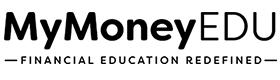Tools To Track Your Cash Flow
About This Lesson
In this lesson, we’re going to cover the following:
- Key Systems
- Quickbooks
- Wave
- Xero
- Freshbooks
- Profit First
- Profit & Loss and Balance Sheet
- What is a Bookkeeper
Full Video Transcript
Hello, and welcome to this module tools to track your cashflow. So at this point, we’ve set up our business banking account. We understand how to manage our cashflow. We understand profit first. So I’m just going to cover a few quick tools that you can start using as an entrepreneur to grow and manage your cash flow because cash flow is going to be the lifeblood of making sure you can get money from the banks and pay it back. So here’s what we’re going to cover. Number one, I want to cover some of the key systems and give you the pros and cons between all of these different systems between QuickBooks, Waves, Zero, Freshbooks. And then also get into the nuances again of Profit First. Then I’m gonna break down what a profit and loss statement and a balance sheet is. And then what is a bookkeeper and why you should have one.
So arguably, um, what you want to do when it comes to tracking your cashflow is you have to know exactly where you stand, where every expense is going. So one of the things that many business owners get themselves into is not knowing where their money is going and not having a clear, concise picture of their profit and loss of the cashflow. So essentially, um, when a business owner focuses too much on profit and not enough on cash cashflow can essentially be doomed to fail when essentially we want to really focus on not just profitability, but having cashflow coming in. And we want to do a combination of both. So having an accurate cashflow forecast, and then essentially knowing what tools you’re using to track that is going to is going to help you out. So, arguably, I’m always looking at my bank account balance. I’ll probably look at my Stripe account, which is i.e my merchant account the, the most. I probably look at it, I probably look at Stripe three, four or five times an hour. Um, but then I’m looking at, uh, I’ll probably check the bank account two or three times a week, and then I’ll look at the, um, QuickBooks almost never. But my, in the reason why I don’t look at my QuickBooks is because I hired a bookkeeper and I’ll cover that. But essentially it’s getting done on my behalf and I know where all my cash is going and if I’m profitable or not. So QuickBooks, in my opinion, arguably is going to be one of the best overall softwares that you you want to use. Um, but you want to make sure that when you use QuickBooks, you have some type of accounting professional, use your QuickBooks and make sure that all your transactions are reconciled for you on your behalf.
So now when it looks, when I look at my, my cashflow, I already do Profit First. So I’m looking at my transactions at least twice a month, but I’m always, you know, I might check the bank account as well, just to make sure everything looks good and then I’ll do the profit first deal. And then I’ll get a QuickBooks report from the bookkeeper telling me, alright, this is the profit and loss, and this is how everything went through. So the some, some of the pros of QuickBooks is that it’s really, really scalable. It’s it’s the most commonly used software used by most accounting professionals integrates with many third party processors and is owned by Intuit. It’s cloud-based. And they have a mobile app. Some of the cons is you may have to upgrade to get more users. And then sometimes there are syncing problems with the banks, but it’s, if you have someone who manages it on your behalf, then it’s a really, really powerful tool.
My recommendation, go ahead, set up a QuickBooks account right now and sync your bank account to your QuickBooks. So that way, you know exactly where all your expenses are going, or at least those expenses, those expenses are being reconciled. And then once they’re reconciled, you can have someone go in there and make sure that those things are accounted for. Now, Wave is another option. So this is really good. If you have a service-based business and you’re going to send simple invoices and you don’t have any intentions of tracking inventory or running payroll. So this is really good for freelancers and service-based businesses again. So what they’re going to do is they’re going to have, it’s going to, it’s basically free. So it’s free accounting, free invoicing and receipt scanning. There’s no transaction or billing. And oh yeah, I forgot to say that um, you can you can attach your receipts and everything with QuickBooks as well.
Um, you can run multiple businesses in one account, unlimited users, and they have a mobile app, but some of the cons is they have limited third party app integrations. And this is big because what that means is your bank account may or may not be able to sync to this. And they’re going to have higher fees for credit cards and ACH payments because the software is free, but they’re going to make their money on when you send out invoices. So, um, something to consider, I don’t recommend using Wave, but if you want to use it, then feel free to, it’s real simple. And it’s an option to start off with. Again, I recommend QuickBooks. Um, and then there’s no inventory management, assuming you have inventory. So if you have any type of e-commerce business, don’t even try it with this. Then we have, um, Zero.
So this is really good for micro businesses that are looking for a very simple accounting software. So this software has a clean interface, and it’s obviously fully integrated with many third-party payroll service providers, which is awesome. And it’s also going to have integrations with Stripe, which is one of my favorites for a merchant account, and then go cardless. So when you look at the pros, um, it’s cloud-based as a mobile app, payroll integration with Gusto, uh, has third-party app marketplace, which is pretty cool. And it has simple inventory management. Some of the cons is its limited reporting, cause it’s a really, really simple platform. And then there’s fees charged for ACH payments. So if you’re taking ACH payments, that’s something you want to consider. And then there’s limited customer service assuming you run into an issue. Uh, Freshbooks is another one. So, um, this is really good for service-based businesses, um, with invoicing.
So FreshBooks is going to offer more customizations with invoicing. So again, in my opinion, um, you want to keep an accounting software, accounting software to track your expenses. And you just want to just use a merchant account like a Stripe. Um, so which means is you want to make sure you’re integrating your Stripe account and you can send invoices directly through Stripe as well. So, so in a pros it’s, cloud-based, it’s, user-friendly third-party app integration, it’s affordable and it has events, invoicing features. Should you decide to do that? But again, I would just recommend doing the invoicing through your merchant account or through your payment page or checkout page or anything like that. And then there’s no inventory management. So if you do have an e-commerce business, this is not going to be for you and they don’t have a payroll service. So again, I’m still going back to the QuickBooks, but even though I use QuickBooks for all of my accounting and tracking, I still use a separate system for payroll just because, um, that payroll system was a little bit more robust for our, our current company.
Um, so, um, and they have a mobile app in as limitation. So last one is Profit First, so already covered, uh, the Profit First module. And the reason why this is so, so important, because what it’s going to do is make sure you have operating expenses, owners, pay profit taxes, all this stuff taken care of, and you really start to organize your cashflow following buckets, which is going to force you to stay accountable to the cashflow. So, um, and some of the pros you’re going to have access to multiple bank accounts. So your profit account owners pay, which is your personal account, operating expenses and taxes, um, along with an income account. So I’ve already covered this in a previous module. Um, you can basically use this to really, really, um, you know, improve your finances both personally and professionally. Some of the cons is, you know, you’ll, you, you may find that you start stealing from other accounts because your percentages are not correct, and then you lose faith in it.
So that’s a con, but if you just get into the habit of it, you’ll just be good to go. So I won’t lie. I have seen myself dipping into my tax account, but if we get the IRS, but I’ll pay myself back. But typically I just, as long as you have that money going to your profit account and your operations account, and then you’re paying yourself, those are the three main ones I would, I would also recommend putting money in a tax account as well. But as long as you stick to this, this profit first model is powerful. So when you couple the profit first with bookkeeping and accounting, you know, it really takes things to another level and you don’t have stress about your money, your money, and your cashflow, because you see everything clearly. And then a profit and loss statement. What is this?
So, uh, the profit and loss statement is a financial statement that summarizes the revenues costs and expenses incurred during a specific period, usually a fiscal year, quarter or month. So I’d added them up. But typically I look at my profit and profit and loss statement on a monthly basis. So the P&L is synonymous with the income statement. So this is really the lifeblood of the business. So these records are going to provide information about the company’s ability or inability to generate a profit by increasing revenue, reducing costs or both. So essentially your profit and loss statement, income statement, and or your statement of operations, statement of financial results, income, earnings statement, all of these things are essentially the same. It’s basically saying that this is saying how the money is coming in, and if you’re operating at a profit, what you want it to be.
Right. You always want to make sure you’re in a profitable position, or at least you’re putting yourself in position to be profitable. So profit and loss statements is basically refers to how you manage your money and your expenses. So versus the balance sheet, balance sheet is the financial statement that reports company’s assets, liabilities, and shareholders’ equity at a specific point in time. So notice assets minus liabilities equals equity, right? Very similar to your net worth, assets, minus liabilities, net assets minus equals your net worth. So your business has a net worth. And what it’s going to do is provide a basis for computing rates of return and evaluating a capital structure. So i.e If you’re pouring money into this company, is this, are you creating wealth or are you destroying wealth? So this is what your balance sheet is going to say, no, this is what it’s going to do.
So, so you want to make sure you have a balance sheet. And profit, the profit first model was going to ensure that you’re, you’re going down a profitable way. And then having an accounting software is also going to make sure that you’re tracking your expenses and you know exactly what your profit and loss statement is and your balance sheet. So the balance sheet is basically used alongside other financial statements, such as the income statement, i.e P and L, and your statement of cashflows and conducting fundamental analysis and calculating future financial ratios. If you start getting into the weeds of that kind of things, but essentially keep it simple. You’re going to have a balance sheet and have a profit first, you want to have a balance sheet and a profit and loss statement. And essentially the difference is, is that again, your profit and loss is going to show your income expenditures and profitability over a specified timeframe.
Versus the balance sheet is going to basically show this the snapshot of the company’s assets and liabilities at a certain date. And typically the balance sheet is presented at the last day of the company’s fiscal year, if you have investors, but again, you as an entrepreneur, just need to know what these numbers are. You need to be able to access them, and you need to be able to start providing them. So, especially when you start going and getting other lines of credit, working capital, specifically those funding loans, you’re going to have to have these things in place and having a good bookkeeper will be able to do not only a profit and loss statement, be able to reconcile all your books and your transactions. So if you’re looking at your particular, um, transactions, they’ll go in and be able to identify, Hey, look, these are the appropriate ways of these expenses need to be.
And then they’ll just have a meeting with you, and it’s your job just to make sure those expenses line up and then their inappropriate categories. Because when you go to file your taxes, they’re going to need to use your profit and loss statement to identify any type of deductions you can take advantage of. So essentially they’re going to work for you, and they’re going to track your, um, basically track all of your transactions. So you can, you can hire third party bookkeepers. So you don’t necessarily have to have this person working for you full-time, you can just get a independent contractor to help you out with this. And they’re going to help you with the very, very basic minimum of transactions. So looking at all the transactions, if you want them to start doing payment of bills, if you want them to handle accounts receivable, payroll purchases, they can do that in full transparency.
We handle accounts receivable and we handle payroll in house because we have really good trends we have, and we handle, um, we have really good systems in place to this day. Right now, I still pay most of the bills I have. Shamica our operations manager. She pays some bills as well, but for the most part, we take care of most of this stuff, and we already know what sales are because we track it. But essentially your bookkeeper at the basic level wants to track all of your revenue and your transactions create the balance sheet and the profit and loss statement. So you can know where you stand, and this is going to also be really, really important when you file your tax returns. Okay? So this is just going to wrap up this module. So I’ll see you, the next one, take action. Again, I recommend starting with QuickBooks, sync your bank account and start the process. And if you need help finding a bookkeeper, reach out to our support staff, we are more than happy to point you in the right direction.