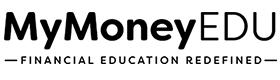3.6 Oracle Suppression
Disclaimer: We apologize in advance for any grammatical and spelling errors in the slides.
About this module
In this module, we’re going to show you how to opt out of all third-party, interest-based advertising enabled by Oracle Data Cloud.
Step-by-step Instructions
- Start here
- Only fill in the following information
- First name
- Last name
- Street number
- Street name
- City
- State
- Zip Code
- Note: Do not enter anything else
- Hit the green submit button
Full Video Transcript
Welcome everyone to this particular cheatsheet, we’re going to be opting-out of Oracle. So this one is really, really simple. So you are watching step 1, you’ve already clicked on step 1, so you’re watching this video. So what do you want to do next is click on this specific link right here and it’s going to pull up this page right here. This is probably the easiest one or one of the easier ones. So all you need to do is literally just enter your information in and hit you’re not a robot. Hit submit, and that is it. Probably the easiest one. So, that’s it. So go ahead and get this knocked out. I will see you in the next cheatsheet