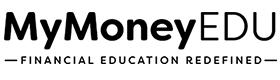3.1 Lexis Nexis Suppression
Disclaimer: We apologize in advance for any grammatical and spelling errors in the slides.
About this module
In this step, we’re going to suppress Lexis Nexis. This step is very important to complete especially if you have public records reporting on your credit files such as Bankruptcies, child support, or tax liens.
Step-by-step instructions
- Start here https://optout.lexisnexis.com/
- Select the red next button
- Select the red next button on the second page
- Choose the Opt-Out Reason
- I do not want my information shared
- Then select the red next button
- Only fill in the following information
- First name
- Last name
- Street number
- Street name
- City
- State
- Zip Code
- Note: Do not enter anything else
- Select finish
- Create additional suppression request
- Then complete this process for the other name combinations from your credit report audit sheet ( Extra credit )
Full Video Transcript
Hello, and welcome to this particular cheatsheet. I am going to be walking you through exactly how to complete the suppression. So if you’re watching this, you’re on step one and really what you need to do is just follow the steps. So once you have this video pulled up, the next thing you want to do is go to this particular website right here. Okay. Then what you’re going to do is click next. Then you’re going to click next again. And the next thing you need to do is select the reason. Now, the reason you’re going to be selecting is I do not want my information to be shared with the public or I don’t want my information to be shared. Then you’re going to click next again. Now, this is very, very, very important. So the first time you opt-out of LexisNexis, you only want to enter your first name, your last name, and that is it.
You want to skip your middle name, you want to skip your social security number and you want to hit next. Then you only want to enter and I have these instructions right below in step five, first name, last name, street, number, street name. So, I’m going to do I’m just going to put down a street number. I lived there the past. Okay. Then you only want to, so you want to put the number on line 1, and then you want to put the street name on line 2. That is it. No need to put the road or any of that stuff. Just put the number, then I want you to put the city, the state and the zip code. Okay. And then after you’ve entered it in that way specifically, I want you to hit next. Then I do not want you to fill in your phone number.
You’re not going to fill in your email and you’re not going to even worry about sending any postal information to the mail. So again, that’s all you’re going to do. You don’t need to do anything else on this first attempt and you’re just going to hit simply hit confirm request. And then what you’ll do is you want to go ahead and record this particular document. You can record this information right her. That’s your confirmation number that you can keep. Now that you’ve done, you should have, and if you don’t already have, your audit sheet, what you want to do is pull up your audit sheet and then now you’re going to do enter another suppression request. So why is this important? So now what you want to do is you want to suppress your file with LexisNexis again, but however your name is showing up on your credit report with the name and address variation. So when you did your credit report before you may have your name on there. So I’ll do it one more time and just show you. So let’s just say I do not want my information shared and let’s just say my name that is on there is Kenney Nathan
Conwell. So let’s say it’s showing up that again. And then I would enter in my information for sure. I would enter all my information again. So let’s go make it up right here because I’m giving you guys an example and then I will enter in my address. So, whatever the name is, and then whatever the address, the second variation the address, I would put right there, and then I will follow the same exact process. And then I will essentially do this process for every name that’s not the current name that I want on my credit report and then every address variation that’s not the name and address variation that I want. And that significantly increases your effectiveness of having that item removed. Okay. So that is how you do this particular suppression. The other ones are very, very easy. It’s just that LexisNexis one is the most sensitive and the most touchy and a lot of people don’t do this one effectively. Not even effectively, they don’t do it correctly. Okay. So I’ll see you in the next cheatsheet.