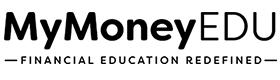5. Negative Account Challenge (Collections/Charge-offs)
Disclaimer: We apologize in advance for any grammatical and spelling errors in the slides.
About this module
In this module, I’m going to show you how to create your charge-off/collection challenge letters for TransUnion, Experian, and Equifax.
Click here to use the DisputeEDU A.I. software
Template Generator
250k Funding Opt-In Form – 1
Full Video Transcript
Welcome to the negative account challenge round letter module. So in this module, we are going to address those negative accounts that are plaguing your credit report. So at this point we’ve already done personal identifiers. We’ve knocked out hard inquiries. Now we’re going to get into the nuts and bolts of the negative accounts. So there’s a couple of specifics I need to cover before I hop in and show you exactly how to use this template generator. So here’s what we’re going to cover. So the very first thing I’m going to get into is the data input format. So that way you can make sure you’re entering the data correctly. Then I’m going to break down the type of negative, types of negative accounts that you should include on this letter specifically, then I’m going to get into showing you how to complete the letter based off the audit sheet that we completed.
So did that input format here is what we want to do. So notice we’re only going to do our first name and what our first name and any piece of data that we’re going to input in this letter. We want to make sure the first name or the first letter of that name or word is capitalized. So notice my name, Kenney, first letter is capitalized. Everything else is lowercase. Same thing with last name. And we’re only going to enter in the street number. We’re only going to enter in the street name. Notice the name is capitalized. The first letter is capitalized. Everything else is lowercase, only the city, state, zip code, and the name of the creditor and the account number if applicable. So you may notice that you may have the name of the account number. You may only have the account number and not necessarily the name, so not to get bogged down with it.
So if you only have a creditor name and there’s not an account number showing, put the creditor name. If you have a name and the account number, which is ideal, that’s what you enter, but you would have already completed this step when you audited your credit report. So what I’m going to do with this point is I am going to get out of this. And actually before I do that, before I do that, let me cover the negative account types that you want to include on this. So the negative account challenge types that you need to include. Number one is collections. If it’s showing collection on your report, whether it’s with the original creditor or collection agency, charge offs, if it’s showing a charge off status, you’ll notice if you use SmartCredit or Identity IQ, it may say charge off. It might say collection/charge off status.
So you want to include those type of accounts on this particular negative account challenge round. If you have repossessions showing here, you want to go and include that repossession and you may have a vehicle that’s not repossessed, but it may be showing collections/charge off status. You want to include that. Now medical collections and charge offs, in my recommendation, you can include them on this negative account challenge. But right below this video, I create a specific letter generator for medical charge offs. That includes specific HIPAA information. So my suggestion would be use the medical collection template generator. For that specifically, you can include it on this negative account charge off status, but it’s going to be a little bit more effective, if you use a medical collection template letter generator, then what you want to do, like what the inquiries, you can only challenge up to 11 negative accounts per bureau per round.
So that is what we want to use. And that’s how we want to fill this out. Okay? So these are the account types that we should include on the negative account challenge template letter genator. So at this point, what I’m going to do is I’m going to get out of this. Then I’m going to pull up the negative account challenge generator right here, right below this video. So you can see it here. Okay. Then I’m going to go to my audit sheet and I’m going to scroll down to the derogatory/collection side of this report. Now to keep this simple, what you could do is if you want to color code this like you did with the inquiry, you definitely can, but you also will notice that you basically put a check box for each one that’s on each bureau. So you would have already done this.
So if we’re doing the TransUnion, we see that TransUnion is on one, two, three, four, and these will be the TransUnion accounts that we would include. So the way we would do that is right out the gate, we’re going to enter in our information the way we did. So we would just choose today’s date. So whatever the date is, we would choose that date. And then the data source, we’re going to choose a data source, whether it’s SmartCredit or Identity IQ. Let’s just say, it’s a SmartCredit. Again, just like we did before, we’re to enter our name in that way. Also, make sure we enter in the correct email address that we want this information to be sent to. So we want to make sure we enter in that email address using the same one we’ve been using. We’re going to use the last four digits of our social security number.
And again, 123 Main Atlanta, Georgia, and we can include our zip if we want to. Then we will include our date of birth and again, remember guys, we want to make our date of birth. We have to choose a month, then the year, then we’re going to choose a date last, okay. So we would choose a date. Then we’re going to choose bureau. So in this example, we’re going to start with TransUnion and we would just choose one of these 20 different tracking codes. It really doesn’t matter. We just want to enter it in. And then now we’re going to do the copy paste. So we’re using TransUnion or starting with TransUnion. So we will just go right here, here is TransUnion. And because I’ve already done this, I’m just going to do a ctrl + copy, then a ctrl + paste. And it looks like TransUnion is, this is on TransUnion as well.
Ctrl + copy, then ctrl + paste. All right. And I just got some dummy accounts that I’m putting on here. So this is how they’re going to look on your report. Then we’re going to go down here and it looks like Bank of America. So this looks like this is an original creditor deal. So we’re going to ctrl + copy, still with TransUnion and we’re going to do ctrl + paste, and I think you get the point. So it’s really, really simple. This is why we did the heavy lifting, audited the credit report first. So when we create the letters, it makes it really simple. So assuming I had up to 11, I would just input all of those negative accounts on there. And this would be for TransUnion. And then we would do the same exact thing for Experian. So it looks like this is only on this for Experian and then it’s with this for Equifax. So we will go through and complete the specific challenge letter for that bureau after we complete this one. So, and again, like we said before, we only want to include the,
the values here. So if we don’t have a specific value for this, we’re just going to put a dot or bullet point. So we just put dot, dot, dot, dot, dot, dot, because it is a mandatory field. Then once we’ve done that, all we’re going to do is hit submit. And once we hit submit, it’s going to take us to a welcome video. That welcome video will show you exactly how to go get your letters. At this point you know how to do that, go to your email, complete the document, hit sign, download it, and then upload it to your folder. And then at this point, we’re just going to mark complete once we finish this module and your negative account round of challenge letters is complete. Congratulations! I will see you in the next module.