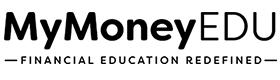3. Personal Identifier Challenge
Disclaimer: We apologize in advance for any grammatical and spelling errors in the slides.
About this Module
In this module, I’m going to show you how to complete your personal identifier challenge letter.
Template Generator
250k Funding Opt-In Form
Full Video Transcript
Hello, and welcome to this module. The Personal identifier Challenge Letter module. So in this module, I’m going to walk you through step-by-step, exactly how to use a letter generator, how to create the letter generator, and how to make sure everything you input on there is in a correct format. So at this point, we already understand the challenge sequence. At this point, we’ve already identified and we have legible clear identification documents that we’re going to include on all of our challenge letters, and the rest of this week, the rest of these modules are all going to be about taking action. So what we’re doing in this module is simply taking action in following the blueprint that I have outlined for you. So it’s really, really, really powerful, and it’s going to be efficient for you to get this knocked out. So here’s what I’m going to cover really quickly in this short module.
So the very first thing I’m going to show you how to do is make sure you do the data input format correctly. So I have formatted it twice, but it should just be format once I do apologize about that. The second thing I’m going to cover is completing the template letter generator for this module specifically. So let’s go ahead and hop right in. So the data input format. So notice, I already told you, we want to have our first name, last name, street number, street name, city, state, and zip code for extra credit. But specifically, notice how my name is spelled, the first letter is capital, then everything else is lowercase. And that is the case for every word, every word or city or whatever I’m putting on my letter, and you want to do your format the same.
So first initial, always capital or the first letter capital. Everything else is lowercase. So Kenney Conwell. 123 – only the numerical number. Main – not street, not avenue, not drive, just put Main. Put the city. Put the state, and the zip. And that is how you want to enter your actual information on your letter. Now, what I’m going to do is, I’m going to get out of this and I’m going to go down to the actual personal identifier challenge letter. So the very first thing you want to do is start off by entering whatever your date is. So you’re going to enter whenever your date is, then you’re going to select the data, the credit report data source. So at this point, you either use SmartCredit or Identity IQ. Let’s say you use SmartCredit. Notice. You’re going to enter in your name, only your name, following the format
I just outlined. You’re going to enter your email address. Now, make sure you enter an email address that you check often because once you complete this challenge letter, I’m going to email you this information filled out completely. So enter your email address, enter the last four digits of your social security number only. Only the last four digits. And again, just like I outlined just now 123 Main Atlanta, Georgia. And then I can add, I can add the city. I mean, I can add the zip code if I want. It’s not necessary. And then for the date of birth, I want to show you how to do the date of birth because it’s really, really important. So you want to select your year first. I mean, you must select the date first, then the year you were born. So if you’re born in 1974, you have to do these two first.
Then you have to select a date and then your date will show. You have to do it in that order. Then what we’re going to do is choose the bureau. So if we’re starting with our personal identifiers for TransUnion, we’re going to choose TransUnion. Then we’re just going to select. You’re just going to select any one of these 20 digit tracking numbers. And then remember in week two, we did our audit. So we audited our credit report. So what we want to do is go back to that and pull up our audited credit reports. So I am going to start with working with TransUnion. So to keep this simple, what I would suggest you do is you just go to your TransUnion and you’ll be able to see whatever your wrong names are, your wrong address, and then if you have any old jobs. So if you want to keep it really simple, it’s already outlined that way. If you want to mark it as yellow, you can do that. For TransUnion, if you want to mark this as blue, the color coded, you can do that, but really simply put, all you’re going to do is just do a ctrl + copy. And then you’re going to go down here where it says, incorrect name 1. So I’m going to put wrong name 1
and wrong name 2,
and then wrong name 3. Nice and easy. And we’re going to duplicate that same exact process for the previous addresses as well. So again, this handy, this again, this is why we all did our credit report first. So we can know exactly when we get to this part, is literally just copy paste guys. It’s really, really simple. All right. Notice I’m doing it just like this, and typically when you’re doing the personal identifier challenge letter, you’re going to always without a fail, more than likely have your name on there with this correct format and addresses, but sometimes you may or may not have employers. So if you don’t have employers on there, well, if you do have employers, you would just go and you would select the employer. So old job one or wherever that employer is. Now, assuming you don’t have an employer they’re showing or an old employer, you still need to enter in something mandatory in this field because it’s a mandatory field.
So if you don’t have any incorrect employers on that specific bureau, then all I needed to do was do a quick little dot so you can hit submit. And once you hit submit, I’m going to walk you through exactly what to do on this particular video to retrieve your letter. And that will be your TransUnion letter. And you would just do the same exact thing for the other two bureaus. So you would just come right here and click on personal identifier one more time. And then you would just repeat the process again for Experian then Equifax. And that will be that, but make sure once you complete it, you watch the welcome video and on the next page, you watch that video and that’s it. So I will see you on the next letter, which is going to be hard inquiries.